Pete's Log: more on esgerbeast
Entry #1713, (Coding, Hacking, & CS stuff)(posted when I was 32 years old.)
So I'm really not sure what to do with the esgerbeast. I mean, it is obviously nice to have a new computer at home that is quick to browse the web with and such.
But what am I going to do with 12 GB of RAM? That is three times more RAM than I've ever had. That is 3 GB more than the hard drive I put into the last computer I built.
But I do enjoy looking at this:
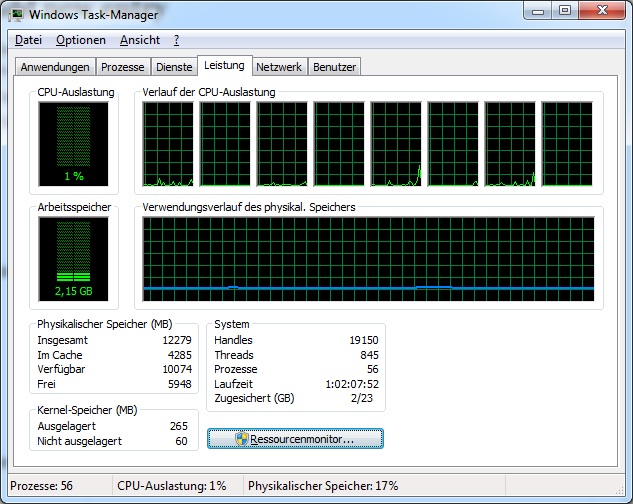
So StarCraft II runs well. It profiled my hardware and recommended setting everything to Ultra, but I expected no less. It is pretty.
So there's still a bit of a todo list. For one thing, it seems silly to have a graphics card with two HDMI/DVI outputs, and run a monitor with only a VGA input. So a nice monitor or two are on the shopping list. I also want to buy a couple internal hard drives. I want to use the SSD primarily for OS and programs and use HDs for data. But the SSD still has more than 100GB free after installing Windows and StarCraft II and various other programs. So not necessarily in a rush there.
My favorite part about the SSD is how fast everything starts. Boot time is well under a minute, and a good 10 seconds of that time is just the BIOS doing its thing. Firefox and most programs are up and running almost instantly. I'm going to get very spoiled very fast.
The motherboard is perhaps the most absurd decision I made. I went for a overclocking board. It has many features to make overclocking easy. So it's probably only a matter of time before I get tempted to start overclocking. The board also has something like 9 SATA ports and 8 or more USB ports (2 of them USB 3).
The case does a pretty good job of keeping things cool, so far, though I haven't really maxed anything out yet. The motherboard software came with this fun utility:
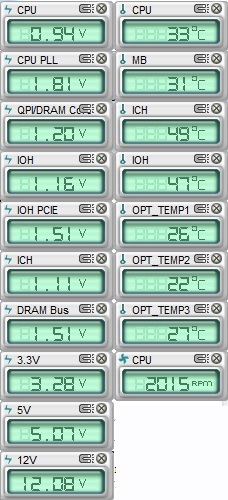
OPT_TEMP1 is the ambient temperature in front of the CPU fan. OPT_TEMP2 is the ambient temperature in front of the PSU fan. OPT_TEMP3 is the ambient temperature in front of the GPU fans, although the GPU fans pull air into the unit and then exhaust out the back of the case. So I need to figure out if the GPU has any onboard temperature sensors I can monitor. So the screenshot above is running at basically idle. After running SCII a while, the CPU temp might get up into the 40s and the ambient temp to about 32.
The case still has spots for three more fans, so I think there is room to grow there. Also, I have yet to set the case fans to anything but low speed. Though I do want to figure out if I can connect the case fans to the motherboard, since currently they are connected directly to the power supply.
So yeah. This should keep me busy for a little while. It's good to be able to properly dork out at home again. One thought that crossed my mind when asking what I could do with 12 GB of RAM was five virtual machines with 2GB each! :)